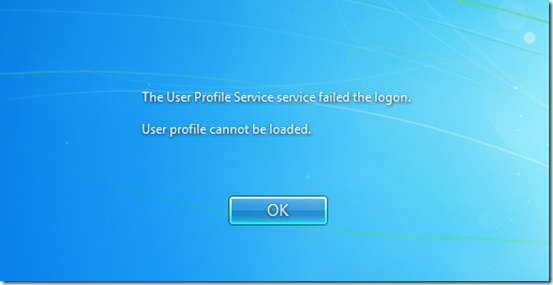In the past few days I’ve encoutered a couple of machines that would not allow domain logins due to the error “User Profile Service Failed Logon”. I was only able to log in as the local administrator of the machine.
After a long day of troubleshooting, the solution was simple.
To solve this issue, do the following.
- Open the command prompt as an administrator
- At the prompt, type “sfc /scannow”.
- The utility will scan and repair problems with the filesystem.
- Reboot and try to log in with your user’s account.
This solved the issue on two computers for me today so I’m hopeful that it will help you too.
If this doesn’t help your cause, copy the Default directory from c:\users from a working computer and replace the one on your non-working computer. This also worked for me on another machine.